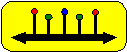
Groupware & Collaboration Support
Contents
Introduction
Design Space
Systems
Introduction
Groupware is software and hardware for shared interactive environments.
In this context:
-
Environment includes software and hardware that sets the context
for interaction. Hardware can include specially designed furnishings and
architectural spaces that are considered integral to correct utilization
of a given software application. A groupware application may require a
specific organizational environment to function as expected. More powerful
applications can adapt to, or overcome limitations of, their environments.
-
Interactive indicates that time constraints are managed by the
system. Many groupware applications appear to support real-time interaction.
Others merely enforce deadlines that can span weeks. In either case, the
technical limitations on the pace of interaction are made (to appear) negligible
in terms of the objectives of the application. Systems that exclude reference
to real time are not groupware applications.
-
Shared indicates that two or more participants interact with
one another in such a manner that each person influences and is influenced
by each other person. No upper limit in the number of participants is indicated,
because mediated groups, as opposed to natural ones, can maintain joint
awareness with very large numbers of persons. (Joint awareness is one way
that "group" is defined.) An objective of some groupware applications is
to increase the number of persons that can interact "as a group".
The computer press and marketeers define groupware rather loosely. Any
application that is networked and allows individuals to share data may
fall into the category of "groupware". However, the press seems reluctant
to label multiuser databases or electronic mail groupware. In his book
"Groupware -- Computer Support for Business Teams", (1) Robert Johansen
defines groupware as "specialized computer aids that are designed for the
use of collaborative work groups." This definition is better than the "shared
data" definition because it helps eliminate multiuser databases from the
groupware category. Yet electronic mail fits this definition, as well as
some other software sharing tools that experts are still debating. A better
definition for groupware comes from Peter and Johnson-Lenz who are credited
by many as coining the term groupware in 1978. They define groupware as
"intentional group processes plus software to support them." This definition
properly excludes multi-user databases and electronic mail that are not
designed particularly to enhance the group process. Groupware is both software
and group process. It can both enhance a group, and productively insulate
members from the group.
Some definitions of groupware include the notion of a common goal. While
all systems require some agreement among participants (at minimum that
they should be jointly used), interactions can be predominately conflictual.
Management of conflict is often a crucial feature of a groupware system.
Vote collecting systems are an example.
Under the most rigorous definition, a complete groupware infrastructure
has three dimensions: communication (pushing or pulling information
out into an organization), collaboration (shared information and
building shared understanding), and coordination (delegation of
task, sequential sign-offs, etc.,).
For general discussions of groupware, see the following WWW sites:
In addition, see the following articles on Groupware
-
Groupware: Myths and Realities, by Nina Burns. Creative Networks, 1995.
This article is excerpted from Groupware: Myths and Realities from Creative
Networks. This article summarizes the results of a research program which
studied how North American organizations use groupware and why they are
using it. For an overview of the entire article, the table of contents
is included.
-
Communication, Collaboration, Coordination: The "Three Cs"a; of Workgroup
Computing, the YankeeGroup, YankeeWatch, March 1995.
This article from YankeeWatch discusses the three dynamics of workgroups
-- communication, collaboration and coordination. By understanding these
dynamics, users can gain the most benefit from groupware products.
Design Space
Groupware can be categorized as follows:
-
How is the groupware presented to the user? Every groupware
system has a predominant paradigm under which the groupware facilities
are presented to the user. For instance, some groupware systems look like
email extensions, while others look like database extensions. Hybrids are
common.
-
What kinds of collaboration are supported? What does this look
like to the user?
-
How are group processes supported or enforced? Groupware often
provides mechanisms to encourage users to follow defined processes for
accomplishing their work. Groupware may track these processes or enforce
them. In addition, users may be able to define new processes or modify
existing ones. Groupware varies quite a bit in the sophistication with
which these activities are done.
-
Is the groupware generic or application-specific? Some groupware
is targeted at particular domains, while others are more general purpose.
-
How open is the system? Many groupware systems support the addition
of some kinds of external tools. Generic systems sometimes have as their
purpose to serve as an integration framework.
-
How is the group defined? Groups may be static or dynamic, and
restrictions may be placed on when membership can change.
Presentation Paradigm
Groupware is often built on top of some existing core technology already
familiar to a user population. Thus, one sees groupware that looks like
email, like databases, like television, like WWW pages, etc. This happens
both to take advantage of existing products and to allow users to operate
in familiar paradigms. The more popular paradigms are surveyed below.
Application Sharing
With the application sharing paradigm, a group of
users simultaneously interacts with one or more program executions, the
results of which they can all see. Such applications can be "group-aware"
or "group-unaware". Examples of application sharing systems include XMX,
XTV, ShowMe, and ShareApp.
Group-aware applications know that they are being used by a group
and accept inputs from multiple sources. Obviously such programs need to
designed with groupware in mind and usually come as part of a groupware
system. Group-aware programs may run either at a single machine, with inputs
and results collected from multiple sites, or there can be a copy running
on each machine in the group with only relevant commands (for a particular
site) sent to a site.
An important category of group-aware applications are sketchpads or
whiteboards. These systems provide the participants with a "shared
whiteboard" where everybody draws or writes in a shared space, usually
through a set of different colored overlays, each one "belonging" to a
different user. Shared whiteboards allow a document or image to be viewed
simultaneously by two or more participants. All participants can then view
the document while making annotations on it. Examples of such systems are
MBONE's wb, ShowMe Whiteboard, NCSA Collage, and XTV. Multi-player game,
collaborative design, and distributed, interactive simulations are other
examples of group-aware application sharing.
Group-unaware applications, by contrast, do not know that they are
being used by multiple users. Such applications are wrapped by the groupware
system to allow participants at multiple sites to all view (and possibly
use) an application (such as a word processor or a spreadsheet) running
at one of the sites. The applications runs on one workstation and a controller
collects inputs from all users, interacts with the application program
as a single user, and sends the screen image to every participant's workstation.
This control paradigm is also known as "floor holding", since only a single
participant is active (has the floor) at a time. The controller can cause
visual differentiation between participants by changing color or font depending
on whose inputs are being forwarded to the application.
A degenerate example of such systems are screen sharing system,
which are similar to terminal linking which was provided on old timeshare
systems. The output to one screen is copied to other screens on other workstations.
Message (also called Email Systems) and Forms Based Systems
Message systems are systems using E-mail enabled software. In other words,
systems that use E-mail as a transport engine for their services. In message
systems, users exchange copies of documents, forms or other task related
objects. E-mail enabled Groupware uses different techniques to augment
the functionality of the message system. These are described here:
-
Active Messages - (Also called computational messages). Active
messages are not passive objects as ordinary messages are. Instead, an
active message is like an application whose code is sent over the network
and executes on the receiver's workstation. An active message acts like
an envoy who asks and gives information depending on the answer(s) from
the receiver. An active message may also know its path through a system.
-
Intelligent Messages - An intelligent message is like active
messages except that an intelligent message is able to make associations
on behalf of the receiver. The associations made by an intelligent message
can be made by presenting a summary of earlier communications, selecting
interesting or relevant information in the receivers own information bases,
or help the receiver make up her/his mind.
-
Forms bases systems - The user can fill in forms similar to
paper forms . Like active messages, the forms know their way through the
system (first to the manager, then to the pay roll-office).
-
Rule-based agents - A rule-based agent is a user agent that
processes messages based on predefined rules. A rule-based agent may process
messages based on the information in the header (To: or cc: fields) or
by information in the body of the message. Incoming messages can be sorted
into folders, urgent messages may notify the user, other messages may be
sorted into project folders, meeting proposals etc. Centralized rule-based
agents may re-route messages, make backup copies, or maintain a progress
log on a message on its way in a workflow. An agent can be programmable
by the user (semi-autonomous) or with a set of static rules (autonomous).
Filters are a common example of rule-based agents.
-
Structured or semi-structured messages - In a structured message
each message-type contains a known set of fields. A rule-based agent recognizes
each field in the different message-types, and knows how to handle them
appropriately. A structured message can be the message-type "call for vote",
where each field represents an alternative choice. A user agent presents
the message to the receiver and sends back the result. A semi-structured
message looks like the structured message, but some of the fields in the
message contains unstructured text or other information; e.g., a call for
a meeting might include fields for "time", "place", and "topic" along with
an unstructured text telling more about the meeting.
Examples of Messaging systems: Lotus Notes, Active Mail, Imail, Coordinator,
SHARE.
Databases or Document Collections
-
Argumentation systems - The objects in the shared database is
arguments or suggestions to the solution of a complex problem. The arguments
are linked together with relations such as question, support, objection
etc., allowing the participants of the argument to build a hierarchical
network of arguments and suggestions. Examples of such systems: W3 Document
Annotator, Argnoter: Argument Noter
-
Co-authoring and shared writing tools - These systems range
from simple multi-user editors, through more advanced word-processors with
multiuser interface, and to advanced document production systems. Examples:
CoAuthor, CollabOrator, NCSA Collage.
Conferencing
Interactive, real-time communication via some medium.
-
Blackboards - The blackboard approach is a means of combining
individually developed software systems and modules into a single integrated
application. It is considered to be groupware for software modules. Examples:
GBB (Generic Blackboard Builder), NetGBB, BB1
-
MUDs - A MUD (Multiple User Dimension, or Multiple User Dialogue)
is a computer program which users can log into and explore. Each user takes
control of a computerized character. The user can communicate with other
characters. Most MUD system are usually role playing games or solving puzzles.
Examples: BSX_MUD, Crossfire, Merl, Habibtat
-
Audio Conferencing - In audio conferencing systems, participants
in a discussion communicate using real-time voice communications. Examples:
VicPhone, Call Port, Iphone ( Internet Phone)
-
Video Conferencing - In video conferencing systems, two or more
participants communicate using live video images. Video conferencing has
the potential to improve communications over text or audio by allowing
body language and facial expressions to be seen. Since these carry a large
part of the information transmitted by speech, video conferencing is potentially
much closer to face-to-face communication than any other medium. In video
conferencing, the audio/video signal can integrated with the other data
on a network or can be sent on a dedicated analog connection. Bandwidth
at least as great as ISDN is required to have reasonable fidelity. For
more detail on video conferencing and the review of several systems, see
Video Conferencing. Examples: MMC (Multimedia Collaboration),
ShowMe, Avistar Conference, ProShare Video System 150.
-
Document conferencing (e.g. video based shared whiteboards)
- In addition to the audio/video connection between the participants, techniques
from the application sharing category is used to share documents. Examples:
ShowMe, TeamVISION, TelePro.
-
Media spaces (computer controlled video network) - A computer-controlled
video environment. The technologically created environment can consists
of a audio-video link connecting two coffee rooms or a computer controlled
video network that gives users on different sites the ability to simulate
going down a virtual hallway. Examples: The Red Ribbon Coffee house, CyberCafe.
-
Meeting rooms and meeting support software - The main difference
between this type of system and the other types of conferencing systems
is the support for face-to-face meeting in specially designed meeting rooms
with a large screen (e.g. video projector) and a number of workstations.
Typical applications are brainstorming, voting, or rating. Examples: Collaborative
Management Room, Electronic Meeting Room, CoLab, Decision Conference.
WWW Pages
World Wide Web pages can be used as a very loosely coupled database to
support groupware. The WWW itself does not constitute groupware, since
there is no process model.
Types of Collaboration
Floor Holding - Some systems have a feature called "floor control"
or "floor holding", which allows different users to provide inputs to the
application at different times. In such systems, there is a controller
which keeps track of who "has the floor" and is eligible to submit inputs.
This prevents two or more people from simultaneously clicking on different
menu items and creating confusing results. Only the participant who has
the "floor" can send commands to the application. Programs that have floor
control also possess mechanisms for passing the floor to others and queuing
up to get the floor.
Multiple Views - Some systems allow users to establish personal
views of the group conversation. For example, each user can create a personal
view of items of particular interest on a certain topic. This topical view
cuts across discussion threads, bringing together an outline of items in
a single table of contents. The user now has a single view of the related
items. Each of the users in the group will have their own view and the
system will present all the views in the context of the group discussion.
Thus each group member will have access to multiple views.
Public annotations - Public annotations are comments made to documents
that visible to all subsequent readers anywhere on the Web, without modifying
the original document. Additional functionality allows other people to
vote on the utility of any annotations added.
Overlays - Overlays allow the annotations of different users to
be differentiated in graphical interactions. Essentially, each user is
allowed to draw on the electronic equivalent of a transparent foil. Such
foils can be stacked. Overlays are also used to add different kinds of
information to a picture, each on a different layer. This allows independently
produced information to be combined easily.
Voting - These collaboration systems let participants vote on various
things, and eventually see the results of the vote. Voting normally requires
automatic tabulation to avoid subjective bias. An example of such a system
is a movie guide where users input their votes for a particular movie and
the guide displays the best or worst movie of the summer. These systems
often take polls and displays the results.
Audit Trails - The process by which a result was arrived at is often
as important as the result itself. Audit trails provide a record of this
process. Issues are how fine-grained the record is, and how non-repudiatable
it is. Audit trails are usually part of the security mechanism, but are
a groupware issue since the groupware, particularly in application sharing
systems can obscure the source of an input.
Group Documents and Authoring - TBD.
Support for a Process Model
Groupware applications are increasingly being leveraged in the automation
of business processes. Intelligent software agents can be used to initiate
actions with little or no human interaction. For example, agents can be
designed to monitor incoming information sources (e.g., E-mail or news
wire services), screen the information content, and forward only relevant
information to an end user. Agent technology can also be used in workflow
applications to automatically route forms and documents through a business
process.
In a workgroup computing environment much of the detail- intensive measurements
of progress can be automated, making more detailed and continuous monitoring
practical. More importantly, the human workers and managers can be freed
to focus their attention on improving the process or optimizing responses
to exceptions (which are detected earlier due to better monitoring). At
the same time, this raises the possibility of invasive monitoring of activities,
and is a cause of resistance to the use of groupware.
A concern is the existence of side channels in which actions are taken
without the knowledge of the groupware system. Since the groupware system
is maintaining a model of the state of the defined process, changes to
the actual state that are not known to the groupware create the possibility
of incorrect actions being taken based on an inconsistent model or reality.
Application-Specific or Generic
Some groupware are application specific while others are more generic.
An example of a generic system is Lotus Notes. We have excluded from consideration
in this report network operating systems such as Windows for Workgroups
as not meeting the definition of groupware adopted for this report.
Openness
Openness is being able to integrate or use other applications. Open systems
often allow an unlimited number of applications to be integrated into the
shared workspace (in particular facilities for audio, video and `shared
whiteboard' connections). In particular, group-unaware application sharing
are by definition open. Examples: IBM Workgroup Solutions, BSCW (Basic
Support for Cooperative Work), Oracle Office
Group Composition
The group is usually composed of the participants who are involved in a
particular group session of an application. Groups may be static or dynamic
depending on the application that is used. The size and composition of
the group may change during the composition of a session. One feature that
is sometimes provided is the capability to have late joining. Late joining
is when someone joins the session after it has already begun (not all shared
application systems support this feature).
Systems
Lotus Notes is considered the leader in the emerging groupware market with
a 34% market share according to Australian Personal Computer Magazine.
Lotus Notes essentially a messaging system, however it also supports
an application development environment and a document database which allows
users to create custom applications in areas like product development,
customer service, sales and account management. It allows users to communicate
securely over a local area network or telecommunications link, with a document
residing on a shared computer (or server). Lotus Notes also incorporates
replication technology to automatically distribute updates to a document.
As a platform for integrated messaging and groupware applications, Notes
claims to be the next generation in client/server technology and is an
open environment that supports leading APIs and major industry standards.
A messaging system and a distributed object store are two of the key components
of Lotus Notes. It is expensive, and may be overkill for smaller organizations.
Collabra Share is a PC based document sharing system that looks
a lot like the Windows file manager. It is also a messaging system
and has agents which can collect message threads from outside databases.
Collabra has added agents for Lotus Notes forums, Internet Newsgroups,
and E-mail packages supporting Messaging API and Vendor Independent Messaging.
Collabra Share also has a search engine that helps users wade through and
sort all the postings in a particular newsgroup. Collabra operates on previously
existing software such Microsoft Mail and windows NT software.
According to Infoworld Magazine, "Anyone who has to use E-mail, a newsgroup
reader and Notes for messaging will appreciate Share's one-stop-shopping
approach for both reading and responding to messages". Web Week Magazine
calls Collabra Share an alternative to Lotus Notes for companies who don't
need all the bells and whistles that come with an elaborate product such
as Lotus Notes. Web Week also recommends Collabra Share because of its
GUI. Advantages cited for Collabra Share include: price (installation and
deployment under $10,000), ease of learning, good handling of unstructured
text messages, good threading and organization, and a consistent interface
for Mail , Lotus Notes and newsgroups. It was recommended for small companies
that are growing rapidly. Disadvantages cited were that it as capable as
the other more sophisticated tools such as Lotus Notes and the lack of
a spell checker in version 1.0. The reviews considered it insufficiently
powerful for larger companies.
NCSA Collage is a groupware system for interactive analysis of scientific
data. There are two main component suites in Collage: (1) collaboration
tools such as co-authoring, shared sketch pad, and whiteboarding, and (2)
shared analysis and visualization tools including histogramming, 2-D and
3-D modeling, contour plotting, and spreadsheets. NCSA Collage allows users
to perform real-time collaborative sessions across hardware platforms.
To handle communications between platforms, Collage uses a communication
mechanism called Data Transfer Mechanism (DTM). DTM handles the automatic
data conversion between different platforms and message passing over the
network. The University of Minnesota Supercomputer Institute uses NCSA
Collage to plot mesh surfaces (mesh surfaces are 3-D surfaces with the
data values of the scalar field mapped to the height of the surface) and
to display and animate 2-D Raster Images. Multiple images can be animated
(displayed in quick succession) both from memory and from disk. According
to John Hardin, NCSA's associate director for the Software Development
Group, "researchers will be able to cooperatively construct, analyze, and
debug programs on high-performance systems; they can have shared data visualization
sessions in a WYSIWIS (what you see is what I see, the collaborative corollary
of WYSIWYG) fashion." NCSA Collage is free and can be downloaded
from the net.
Ariadne is a research prototype groupware system being developed at Lancaster
University (UK) to support collaborative browsing and searching in library
systems. The developers point out that both learning how to search and
searching for particular material is often collaborative; Ariadne supports
both of these activities by modeling the search process as a manipulable
object that can be interacted with by multiple, distributed users. This
model is used for several purposes: training regimens to cause new users
to exercise all parts of on-line search tools; suggesting approaches to
take at any given point in a search; providing information to "expert"
searchers as to the progress of a novice's search with which help has been
requested; supporting collaborative construction of queries and filtering
of results; saving and reusing of successful search plans; and enabling
asynchronous and remote collaboration.
Ariadne builds this model by capturing the command inputs and result outputs
when users interact with any library search tool that is accessed via Telnet.
Ariadne provides a graphic visualization of the captured textual information.
Hierarchies of activities are modeled, and can be expanded and contracted
by clicking on the Ariadne display. In this way, it is claimed that users
can get a better idea about not only why the search produced the results
it did, but why it was conducted in the way it was. Because Ariadne captures
the I/O behavior of library tools, it does not require any modification
of either the tools or the way in which they are used. It is speculated
that the information collected can be used to identify missing tools and
areas in which users typically encounter difficulties using the tools.
Privacy of searches and ownership of search histories are cited as issues.
Iphone (Internet Phone)
Internet Phone is an audio conferencing product for PC users on
the Internet. Users can conduct long distance conversation for the cost
of an Internet connection. In order to run the Internet Phone, users need
a TCP/IP Internet connection, a Windows-compatible audio device, a speaker
and a microphone. Internet Phone also supports Full-Duplex audio which
allows users to talk and listen at the same time. Although some say that
products such as Iphone are a cheaper alternative to long distance phone
calls, they are a long way from replacing phones. The biggest drawbacks
are poor sound quality and difficulty connecting to other parties. Each
party must be logged on via a SLIP or PPP account in order to receive a
call. Unless users are going to be logged on to the Internet all day, each
party must agree to connect with another party at a specific time of day.
The main advantages of Iphone are the ability to save money on long distance
phone charges by using the Internet; a low purchase price ($69, with a
free working demo available); low equipment requirements (Internet account,
sound card, speakers, and a microphone); and natural, full duplex audio
allowing users to talk and listen simultaneously. CNET (WWW online magazine)
says there is no delay in audio transmission, installation of the Iphone
is smooth and there is well-thought out help system. The disadvantages
are the lack of established standards; poor sound quality (CNET says that
even with an ISDN connection, loud clear speech was required to prevent
dropout and even then the beginning of a sentence was often truncated);
difficulty connecting; and restrictive calling requirements (you can only
talk to other Iphone users).
This research is sponsored by the Defense Advanced Research
Projects Agency and managed by the U.S. Army Research Laboratory under
contract DAAL01-95-C-0112. The views and conclusions contained in this
document are those of the authors and should not be interpreted as necessarily
representing the official policies, either expressed or implied of the
Defense Advanced Research Projects Agency, U.S. Army Research Laboratory,
or the United States Government.
© Copyright 1996 Object Services and Consulting, Inc.
Permission is granted to copy this document provided this copyright statement
is retained in all copies. Disclaimer: OBJS does not warrant the accuracy
or completeness of the information on this page.
This page was written by David Wells, with contributions
by Ansu Kurien. Send questions and comments about it to wells@objs.com.
Last updated: 04/22/96 7:50 PM
Back to Internet Tool Survey -- Back to OBJS